Get ready for the new Apple Watch Series 9 – the next big thing in smartwatches!
It comes with the powerful S9 SiP chip, making it faster and more robust than before.
The Series 9 has a display that is two times brighter, so no more squinting in the sun. It’s easy to read in any lighting.
Also, new gestures like DoubleTap make navigating the watch easier than ever.
Experience groundbreaking features for fitness and wellness with the Apple Watch Series 9.
Apple Watch Series 9 tips and tricks
Access and personalize your Smart Stack
Users can easily customize their Smart Stack on their Apple Watch Series 9. Simply swipe to the far left on the watch face to reveal the widget carousel. From there, tap “Edit” to personalize the Smart Stack by adding, removing, or rearranging widgets according to your preferences.
This customization allows users to display the most relevant information like heart rate, ECG app, weather, activity rings, or monthly workout trends on their Smart Stack. By tailoring the Smart Stack, users can have quick access to important information without navigating through multiple screens.
Personalizing the Smart Stack ensures efficient interaction with the Apple Watch Series 9. It becomes a seamless extension of the iPhone, enhancing productivity and convenience for users.
Use gestures for easy tasks
Users with the Apple Watch Series 9 can easily simplify daily tasks using gestures.
By activating the DoubleTap, they can quickly access features like heart rate monitoring or emergency SOS without going through menus.
For example, with a quick swipe, users can instantly view their heart rate data, staying informed about their health throughout the day.
They can also use gestures like tapping or swiping for interacting with the ECG app or receiving heart rate notifications promptly.
To enhance gesture efficiency, users can customize settings to prioritize tasks like Emergency SOS or fall detection.
By mastering these gestures, individuals can smoothly navigate their Apple Watch Series 9 and seamlessly incorporate it into their daily routines.
Master the button functionalities of your device
Users of the Apple Watch Series 9 can easily navigate its functions using the buttons.
- The Digital Crown is used to scroll through menus, apps, and notifications by rotating it.
- Pressing it once takes users to the watch face, and pressing it twice opens the last-used app.
- The Side Button provides quick access to the Dock or favorite contacts.
- Users can customize these button functions in settings.
Another useful feature is the double tap gesture for quick access to specific apps or features.
By learning and utilizing these tips, users can improve their experience with the watch, making it faster and more convenient to use.

Prolong battery life with Low Power Mode
To prolong the battery life of the Apple Watch Series 9, users can activate the Low Power Mode feature. This feature conserves power by limiting background activity and reducing performance.
Enabling this mode may result in delayed notifications, dimmed display brightness, and temporarily disabled features to extend usage time. Users can optimize Low Power Mode by adjusting settings like reducing screen brightness, disabling Raise to Wake, and limiting app refresh rates to preserve battery life.
Low Power Mode is beneficial for extending the device’s usage time, especially during long periods of activity or when a charger is not readily available. It allows users to maximize their Apple Watch Series 9’s battery performance without compromising important functionalities like heart rate monitoring and emergency features.
Optimize your time with scheduled Focus modes
Scheduled Focus modes on the Apple Watch Series 9 help users prioritize tasks, minimize distractions, and streamline their workflow.
Users can customize these modes for specific activities like work or fitness to effectively manage time throughout the day.
The modes ensure uninterrupted focus by allowing only necessary notifications while blocking irrelevant ones, boosting productivity.
Features such as Emergency SOS and fall detection provide peace of mind while enhancing efficiency.
Health tracking capabilities like heart rate monitoring and cycle tracking promote overall well-being alongside time management.
Accessing health data directly from the watch and setting up Emergency SOS supports a holistic approach to optimizing time.
These functions make the Apple Watch Series 9 a versatile tool beyond just telling time.
Customize your watch face to your liking
The Apple Watch Series 9 lets you customize your watch face. You can adjust complications to show info like weather, activity progress, or calendar events.
You can choose a layout that suits you, whether modular or circular.
Pick a case size and band type that matches your style for a personal touch.
Use gestures like DoubleTap to navigate the watch face better.
Features like Siri, heart rate alerts, and ECG monitoring give you easy access to health data.
Customize to show temperature, cycle tracking, or irregular rhythm notifications.
The Apple Watch Series 9 lets you make your watch face unique to fit your lifestyle.
Effortlessly share contacts using NameDrop
Sharing contacts on the Apple Watch Series 9 is simple and quick. Users can effortlessly share contacts with just a few steps. They can use gesture controls and Siri integration to navigate to the NameDrop app and select the contact they want to share.
The improved chip on the Series 9 makes the process fast and seamless, ensuring a smooth experience. Custom options on the device allow users to personalize the sharing process according to their preferences. Monthly installments through Apple Card make it convenient to access this feature.
The Apple Watch Series 9 offers cellular connectivity, making sharing contacts on the go quick and convenient. With emergency SOS functions and fast charging capabilities, users can rely on the device for quick responses in emergencies. Sharing contacts becomes a reliable and efficient process with these features.
Upgrade your style by changing your Apple Watch Series 9 band
Changing the band of your Apple Watch Series 9 can elevate your style. You can customize it to suit different occasions. Factors to consider when selecting a new band include material, color, and size compatibility with the Apple Watch. This decision can impact your overall look and feel.
It offers versatility, from a sporty silicone band to a sophisticated leather option. Options like the Solo Loop or Sport Band make it easy to switch up your style effortlessly. The Apple Watch Series 9 has hi-tech features like a retina display, ECG app, and Siri. When combined with a stylish band, it offers a seamless blend of fashion and functionality.
Whether you choose a sleek stainless steel band for a formal event or a vibrant nylon band for a casual outing, your custom band choice can enhance your Apple Watch experience and your daily style.

Enhance functionality by installing third-party apps
When choosing third-party apps for your Apple Watch Series 9, it’s important to focus on security and compatibility. Make sure to pick apps from trusted sources with good reviews to protect your data. Also, check if the apps work well with the Apple Watch Series 9 to avoid any issues.
The watch comes with useful features like Emergency SOS, heart rate monitoring, and fall detection. Look for apps that complement these features for a smooth experience. You can also customize your watch with options like the Solo Loop and Sport Band to suit your style.
If you have a cellular model, you can stay connected anywhere. Consider factors like case size, retina display quality, and temperature sensing for an improved experience. Using payment options like Apple Card Monthly Installments and Apple Trade-In can unlock new features such as fast charging and ovulation estimates, enhancing the watch’s capabilities.
Adjust display settings and other preferences on your Apple Watch Series 9
To customize your Apple Watch Series 9 display settings:
- Adjust brightness and text size for better visibility.
- Choose different watch faces for a personalized experience.
- Include complications showing activity rings, weather, and calendar events.
Other preferences to enhance your experience:
- Enable Siri for voice commands.
- Customize heart rate notifications for better health monitoring.
- Select different case sizes to suit your preference.
- Set up Emergency SOS and fall detection for safety.
- Use cellular connectivity for emergency calling without an iPhone nearby.
- Personalize gesture-based interactions, temperature sensing, and fast charging options.
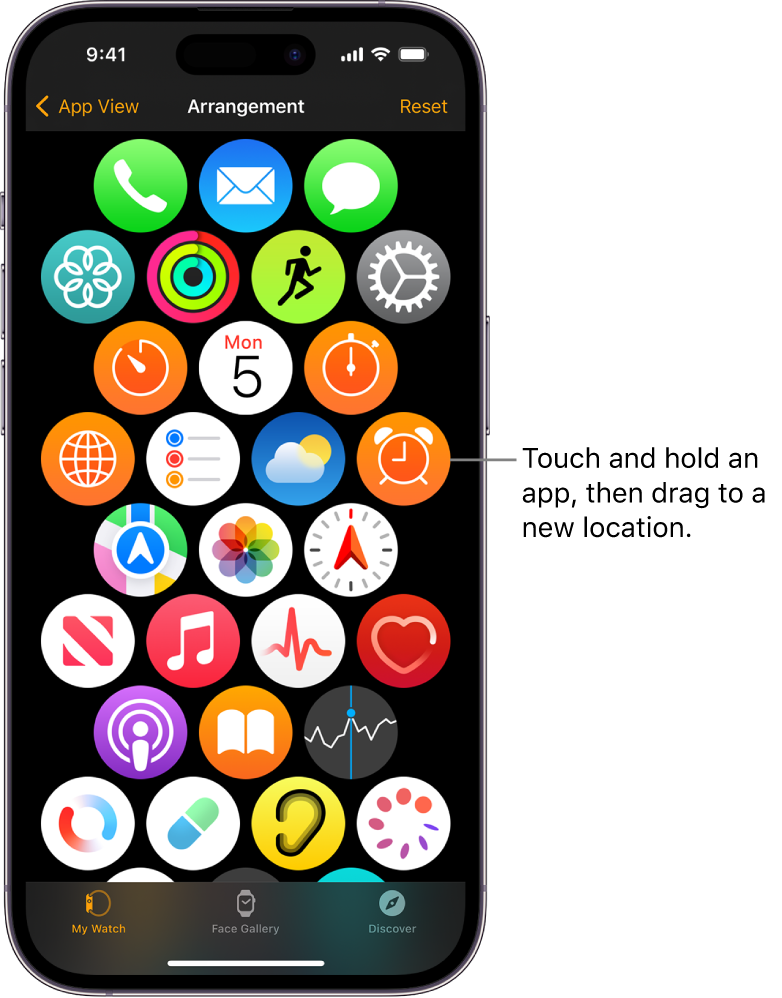
FAQ
What are the key features of the latest Apple Watch Series 9?
The key features of the latest Apple Watch Series 9 include an always-on Retina display, improved health monitoring capabilities, and faster processing speeds. Additionally, it offers new fitness tracking features like advanced workout metrics and guided breathing exercises.
Is the Apple Watch Series 9 water-resistant?
Yes, the Apple Watch Series 9 is water-resistant up to 50 meters. It is suitable for swimming and other water activities. However, it is not recommended for activities like waterskiing or scuba diving.
Does the watch have a longer battery life than previous models?
Yes, the Apple Watch Series 9 does have a longer battery life compared to previous models like the Series 8. This means users can expect extended usage without the need for frequent charging.
Can the watch track more advanced health metrics?
Yes, the Apple Watch Series 9 can track advanced health metrics, including ECG readings, blood oxygen levels, sleep tracking, and hydration tracking.
What new apps and features are available?
The Apple Watch Series 9 includes new health features like blood glucose monitoring and body temperature tracking, as well as updated fitness apps like Pilates and Tai Chi.










