Are you thinking about canceling your Audible subscription? Whether you want to save money or just don’t listen as much as before, canceling is easy.
We’ll guide you through the steps to cancel your Audible subscription. Let’s begin!
Canceling Audible Subscription on Android
To cancel an Audible subscription on an Android device:
- Navigate to the Audible app’s account settings.
- Locate the ‘Membership’ section for cancellation.
- Confirm the cancellation to proceed.
Upon cancellation:
- Any remaining credits, titles, or access to content will be lost.
- Ensure the cancellation is confirmed to avoid issues.
For assistance:
- Contact Audible’s customer support for help.
- They can simplify the process and address concerns.
Canceling on Android:
- Offers a straightforward process.
- Is less demanding than other platforms.
- Provides a lower-commitment option for managing subscriptions.
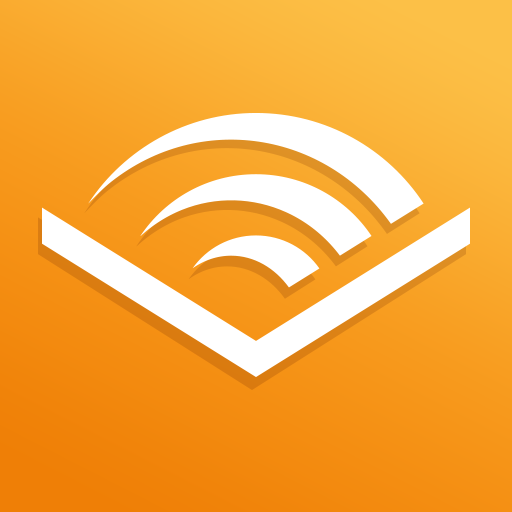
Canceling Audible Subscription on iPhone
When you want to cancel your Audible subscription on your iPhone, it’s important to follow specific steps for an easy process.
Before canceling, check for any remaining credits or billing period to avoid unexpected charges.
To cancel, go to the app or website on your phone, find the subscription settings, and follow the prompts to end your membership.
By canceling, you’ll lose access to audiobooks, new releases, podcasts, and blog posts.
If you’re unsure, Audible’s customer support can help you through the process.
Remember, canceling doesn’t mean you can’t resubscribe later on a lower-commitment plan like Premium Plus.
Keep your email address handy for any confirmation or refund options.
Canceling your Audible membership gives you more control over your options, whether you listen on your phone or desktop.
Canceling Audible Subscription on PC or Laptop
To cancel an Audible subscription on a PC or laptop:
- Go to the Audible website on your computer.
- Log in to your account.
- Access the membership details section.
- Look for the cancel button.
- Follow the prompts to cancel.
It’s best to be aware of any remaining credits or content linked to your account that may be lost. Consider the Premium Plus membership for more flexibility. If needed, reach out to Audible’s customer support for help and refunds. This way, you can cancel your subscription smoothly without any unnecessary complications.
After Canceling Audible Subscription
When canceling an Audible subscription, there are a few things to consider.
Firstly, any remaining credits or purchased books will still be accessible even after the membership is canceled. Users can continue to listen to these titles through the Audible app on their phone or other mobile devices.
Additionally, previously purchased Audible books will still be available in the user’s account, even without an active subscription.
If one wishes to re-subscribe to Audible after canceling their membership, they can easily do so through the platform’s website or app. The process is straightforward and can be done in just a few clicks, without the need to create a new account.
Audible offers various subscription options, such as the Premium Plus membership, which includes access to new releases and premium content.
If any issues arise during the cancelation or re-subscription process, Audible’s customer support is available to assist and ensure a smooth transition.
By knowing these options, users can simplify the experience and avoid any unnecessary hurdles.

Audible Alternatives
Looking to cancel your Audible subscription? There are many popular alternatives to choose from:
- These alternatives offer a wide range of content like audiobooks, podcasts, and more to suit different interests.
- Pricing, title selection, and user experience can vary, giving users the chance to find the best fit for them.
- Some alternatives provide flexible membership options for easier access to new releases and premium content without a long commitment.
- They also make the cancellation process simpler for users to manage their subscriptions hassle-free.
- Unique features such as diverse podcasts, user-friendly interfaces, and excellent customer support set these alternatives apart.
- Whether you want a more straightforward platform or a change in billing cycles, these options cater to various preferences and needs.
Key takeaways
To cancel your Audible subscription, follow these steps:
- Log in to your account on the Audible website.
- Go to the “Account Details” section.
- Choose the option to cancel your membership.
- Confirm the cancellation and review any final details.
- Keep in mind that cancelling will mean losing access to purchased credits and membership benefits.
FAQ
How do I cancel my Audible subscription?
To cancel your Audible subscription, log in to your account on the Audible website, go to the Account Details page, and click on the “Cancel membership” button. You can also contact Audible customer support for assistance.
Can I cancel my Audible subscription online?
Yes, you can cancel your Audible subscription online by visiting your Account Details page and selecting ‘Cancel membership’ under ‘View membership details’. You can also contact Audible customer support for assistance with cancellation.
Is there a fee for canceling my Audible subscription?
Yes, there may be a fee for canceling your Audible subscription if you are still within your minimum commitment period. For example, if you cancel before completing your first year of membership, you may be charged a penalty fee.
What happens to my audiobooks if I cancel my Audible subscription?
You will lose access to your Audible audiobooks once you cancel your subscription. However, any audiobooks you purchase are yours to keep, even if you cancel. You can still listen to them through the Audible app or on compatible devices.
How can I contact Audible customer service to cancel my subscription?
You can contact Audible customer service to cancel your subscription by calling 1-888-283-5051. You can also reach out to them through their website or app chat support for assistance.
Also Read: Connect ChatGPT with Alexa: Complete Guide & Methods










I’m constantly amazed by the talent showcased on jasswrites.com.