Have you ever wondered what happens when you search for something on Google or click on an ad?
Your activity on Google provides valuable insights into your preferences and behaviors. Companies use this information to target ads towards you.
This article will explore how your online activity is tracked and used by Google. It will also discuss what this means for your online experience.
Let’s take a closer look at how Google collects and uses your data to personalize your online interactions.
My Google Activity Overview
Accessing Your Google Activity
To access your Google Activity, follow these simple steps:
- Sign in to your Google account.
- Navigate to the “My Activity” page.
Here, you can:
- View a detailed history of your search, browse, and other activity saved by Google.
- See information on searches, interactions with Google services, and even audio recordings.
Your Google Activity also includes:
- App activity like emails sent and received or files saved in cloud storage.
- Options to delete past activity or personalize the types of data saved.
For added privacy and security:
- Turn off activity tracking.
- Personalize the types of data saved.
- Manage account options.
By using security tools like extra verification steps, you can protect your data and enjoy a personalized experience with Google services.
Types of Data Collected
Google collects several types of data from user activity, including search history, browsing data, saved information on the Google account, email content, and audio recordings. Users can manage and personalize their data through “My Activity” settings.
Google may also gather data from phones, computers, and other devices when users are signed in, using synced accounts, or shared devices. App activity can influence the data collected to enhance personalized experiences and security tools.
Users have control over their data through account settings, such as disabling personalized experiences, erasing past activity, and implementing additional security measures. Google limits data collection to provide personalized experiences while prioritizing privacy and security for users.
Impact of App Activity
App activity can impact user privacy and security. It stores search, browse, and saved data through the user’s Google account. This includes email, audio recordings, and personalized experiences. This information can be used for targeted advertising and recommendations.
To limit this impact:
- Users can control settings in “My Activity” to delete past activity or turn off personalized experiences.
- Using security tools like extra verification steps and private browsing modes can help protect privacy.
- Manage account options, including syncing across devices, to maintain control over saved data.
- Downloading browsers like Chrome, Firefox, Edge, or Safari can enhance privacy measures.
Taking proactive steps to manage app activity can help users protect their privacy and security online.
The Power to Delete Data
Having the power to delete data is important for maintaining privacy. It allows individuals to have control over their personal information. By deleting search activity, browsing history, saved data, and audio recordings linked to a Google account, people can customize their online experience.
This tool improves privacy and security. However, there are some drawbacks. Forgetting an email, signing in on a shared device, or using guest mode on a computer may limit access to data deletion options.
Yet, being able to delete past activity on various devices like Chrome, Firefox, Edge, and Safari empowers users to protect their information. This feature helps users control the personalized experiences offered by Google and ensures security through extra verification steps.
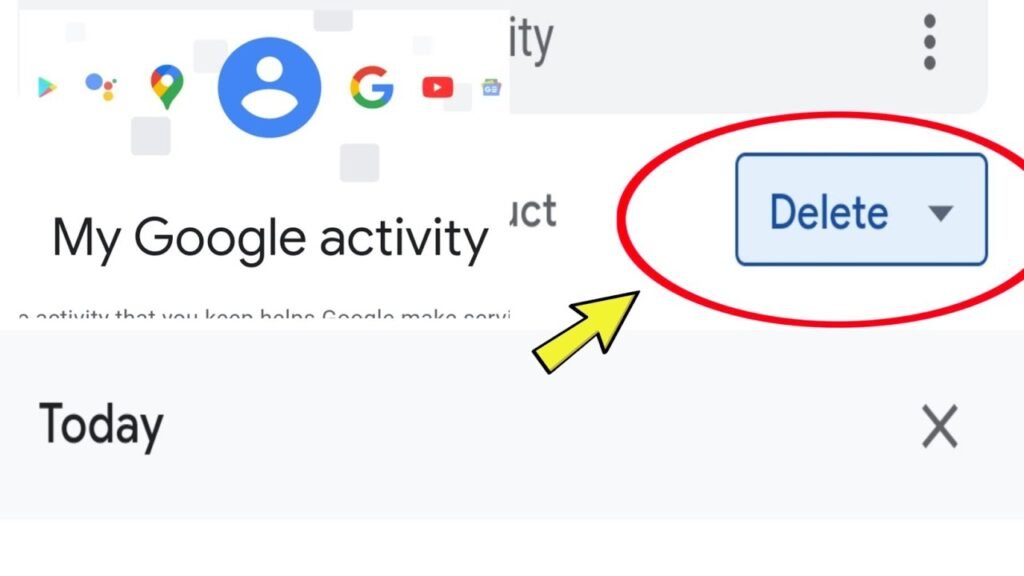
Control Over Your Google Activity
Managing Your Saved Activity
Managing and organizing saved activity on Google is easy for users. They can simply sign into their Google account and go to the “My Activity” section.
Here, they can see a timeline of their activity on various Google services like search, browsing, and saved data. Users can also control the data collected by adjusting account settings for personalized experiences.
For security and privacy, users have options like deleting past activity, managing saved data, turning off activity tracking, and using security tools for added protection.
Downloading browsers such as Chrome, Firefox, Edge, or Safari can enhance the user experience while ensuring saved data is used appropriately.
Following these steps allows users to manage their activity, safeguard their privacy, and stay in charge of their online information.
Limiting Data Google Collects
Users who want to limit the data Google collects from their online activity can take the following steps to control their information:
- Adjust settings in their Google account to manage and delete saved data, such as search history, browsing activity, and saved audio recordings.
- Personalize their experience by turning off features like personalized ads and deleting past activity through their account options.
- Use tools like security settings, extra verification steps, and full history checklists to further protect their privacy.
- Limit data collection by using private browsing or guest mode on their browsers, downloading alternative browsers like Chrome, Firefox, Edge, or Safari, and ensuring they are not signed into their account while browsing on shared devices.
These measures help users have more control over the information Google saves, improving their privacy and security.
Sign Out for Privacy
Signing out of a Google account for privacy reasons gives users control over their data. It prevents Google from saving search history, audio recordings, and personal information linked to the account.
If unsure about signing out, users can delete saved data or disable personalized experiences. Browsing in private or guest mode while signed out limits data saved by Google.
Signing out on one device doesn’t impact activity on other synced devices. To boost privacy and security, users can use browsers like Chrome, Firefox, Edge, or Safari and use security measures like verification steps.
For complete control over data and privacy, users can delete past activity from their full and offline history. These steps help users protect their privacy while enjoying personalized experiences on shared devices using Google’s services.
Browsing History Insights
How Google Uses Your Browsing History
Google customizes search results based on your browsing history. This makes the results more relevant to your interests.
Google collects data on your searches and website visits. It saves this information to your Google account to personalize ads according to your preferences.
When you’re signed in, Google tracks your activity, even when you switch between devices like your phone or computer.
To manage this, users can control their Google account options, adjust settings, and delete past activity.
Using security tools and privacy settings helps protect your personalized experiences.
Disabling or deleting past activity can limit how Google uses your data.
For added security, users can enable extra verification steps when using shared devices.
Repercussions of Keeping Your History
Saving your browsing history on your Google account can put your privacy and data security at risk. If someone gains access to your account, they can see your search activity, audio recordings, and personal information.
Forgetting to sign out on a shared device or not using privacy tools like incognito mode can expose your history to others. This can compromise your privacy and security.
Google uses saved data to personalize search results and ads. You can turn off personalized experiences or delete past activity to control this.
Using security tools and extra verification steps can help protect your data and limit how it is used.
Data Security Concerns
Protecting Your Google Activity
To limit the data Google collects from your activity, you can:
- Delete past activity through your Google account settings.
- Turn off specific activity settings.
- Signing out of Google accounts can help protect privacy by preventing the saving of data related to the browsing session.
Encryption helps safeguard Google activity by securing personal information and saved data on the account.
By using security tools like extra verification steps and browsing in private or guest mode on browsers like Chrome, Firefox, Edge, or Safari, users can:
- Enhance their privacy.
- Protect their personalized experiences.
- Limit the amount of saved data.
- Improve overall security.
Users can:
- Download browser history.
- Manage account options to have control over their activity.
- Ensure their information is used for limited purposes in a secure manner.
Encryption and Google Activity
Encryption helps protect Google Activity.
Users can secure their search history, browsing data, and saved information with encryption within their Google account.
This shields personal data, like emails and audio recordings, from unauthorized access.
To enhance data privacy, users can sign in to Google accounts, use security tools for extra verification steps, and customize settings for personalized experiences.
In cases of forgotten emails or shared devices, private browsing or guest mode can limit saved data.
Users can also download browsers like Chrome, Firefox, Edge, or Safari for encrypted connections to Google platforms.
Turning off or deleting past activity further safeguards data on shared devices.
Wrapping up
Learn how your activity on Google impacts your online experience.
Discover how Google uses your data to personalize search results. It recommends content and improves ads.
Understanding the importance of managing your privacy settings is crucial. This way, you can control the information collected about you.
FAQ
What information does ‘My Activity on Google’ collect about me?
“My Activity on Google collects information such as search history, browsing activity, and interactions with Google services like Gmail and YouTube. It also tracks location data and voice commands given to Google Assistant.”
How can I view my activity on Google?
You can view your activity on Google by visiting the My Activity page. Here you can see and manage all the searches, websites visited, and other interactions with Google services. Just go to myactivity.google.com and sign in with your Google account.
Can I delete my activity on Google?
Yes, you can delete your search activity, browsing history, and other data on Google. Simply go to your Google Account, click on “Data & personalization,” then select “My Activity” to review and delete items.
How does Google use my activity information?
Google uses your activity information to provide personalized search results, advertisements, and recommendations. For example, if you search for a specific product, you may see related ads on other websites. You can manage your activity data and privacy settings in your Google Account.
Is my activity shared with third parties?
Yes, your activity on Google may be shared with third parties for advertising and analytics purposes. To manage this, control your ad settings in your Google account and opt out from personalized ads.











Comments 1